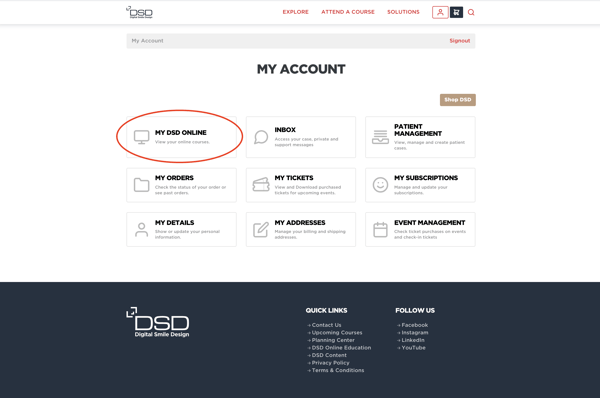NOTE: Please be aware, access to the courses will be granted within 24-48 hours after purchasing and not immediately.
1. Go the digitalsmiledesign.com homepage:
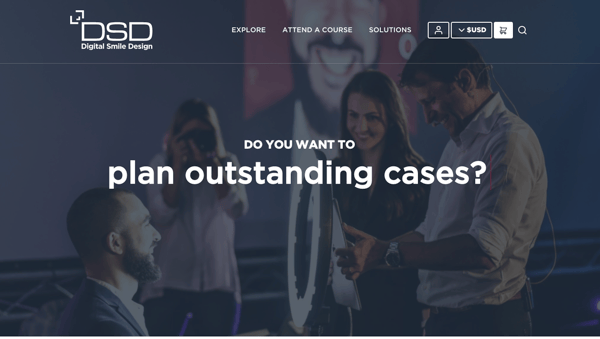
2. Click on the person icon in the top right-hand corner of the page:

3. If you are not already automatically logged in, you will need to log in using your digitalsmiledesign.com account credentials:
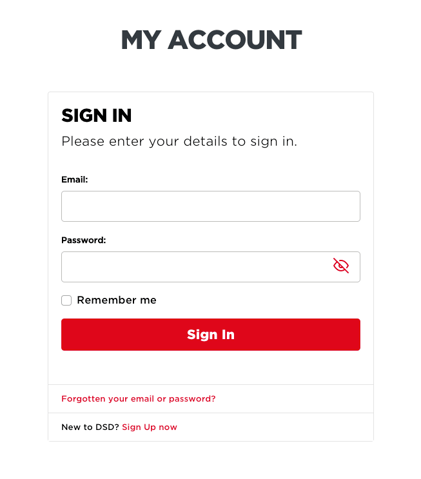
4. Your online course subscriptions can be found on the ‘My Account’ page. Click on the ‘My DSD Online’ tab to access the courses: