Want to add products to an existing patient / case? Find out how below.
Go to the case under Patient Management, and click on Overview:
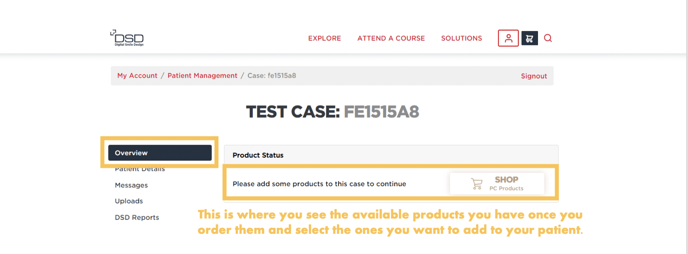
Click on Shop to order new products:
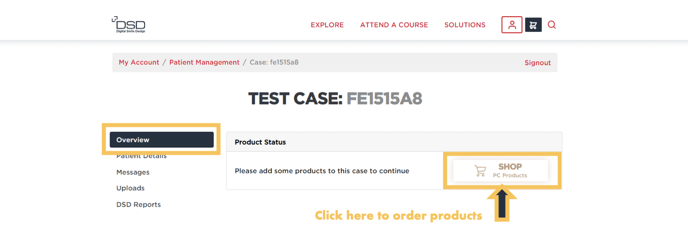
Select the product you want:
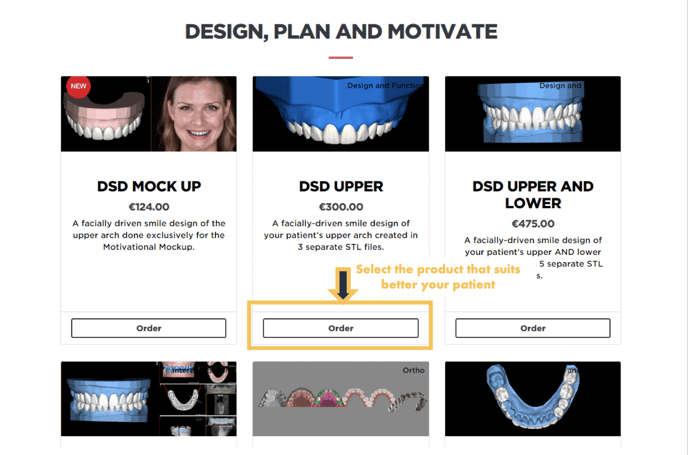
Once inside the product page, select the quantity:
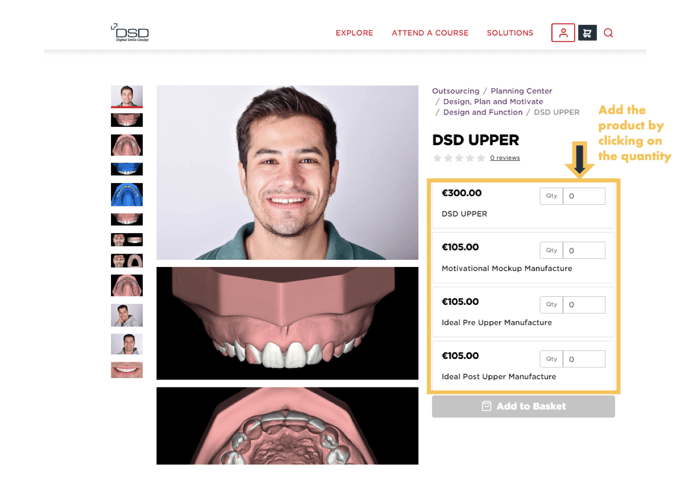
Add the products to the basket:
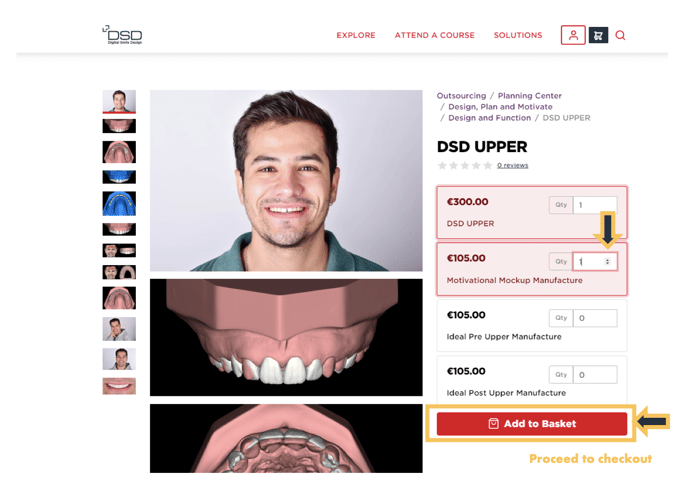
Review your order and proceed to checkout:
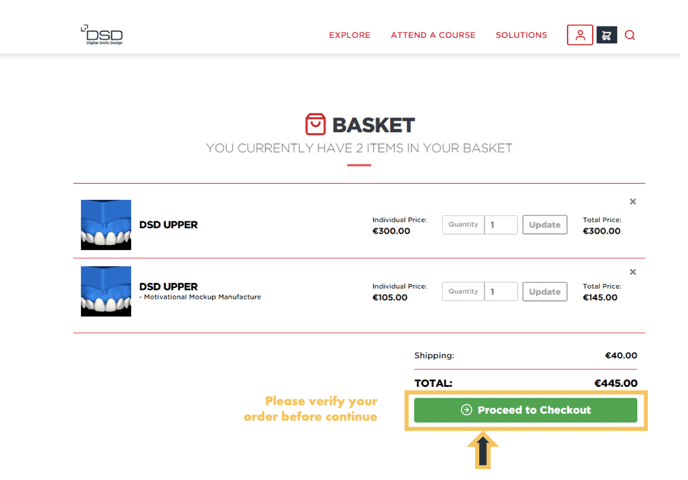
Once details, shipping and billing information has been completed, you can add your promo code if you have any:
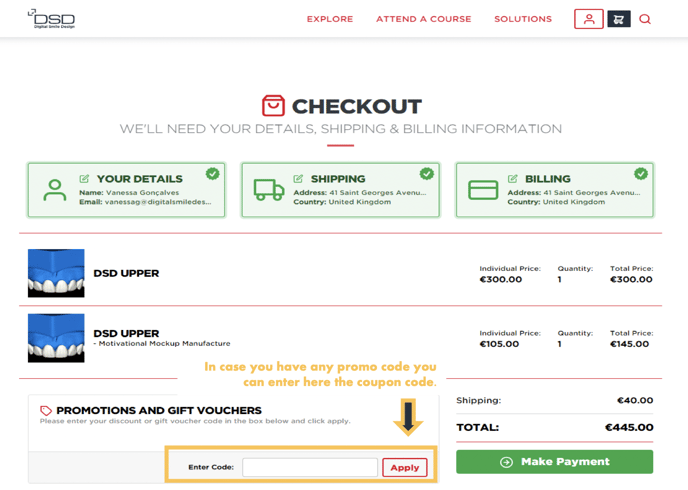
Go to Patient Management on My Account:
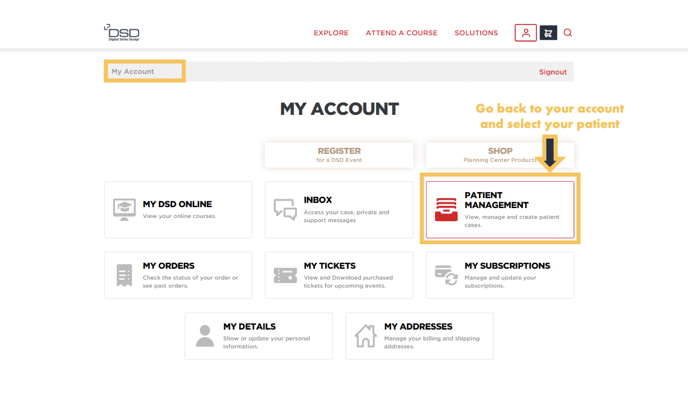
All your products will be on the Available Products tab:
