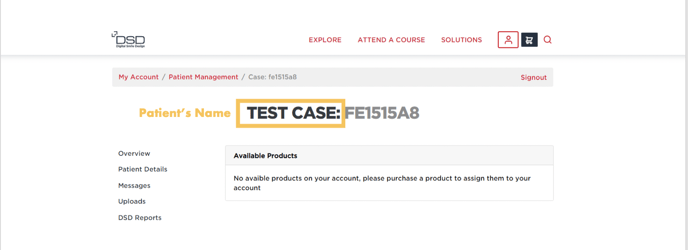How to create a new patient
Creating a patient is a mandatory step for ordering a case
On My Account, click on Patient Management:
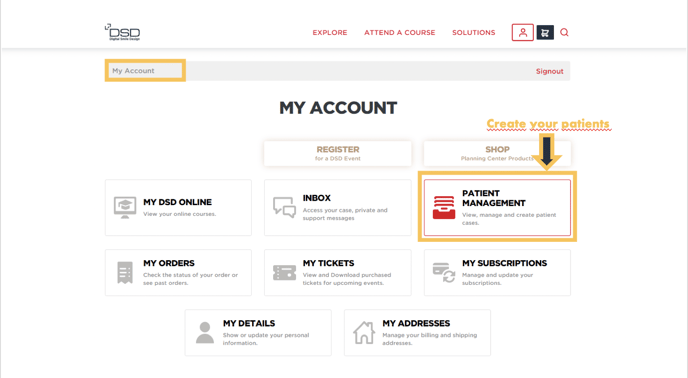
Then Add New Patient:
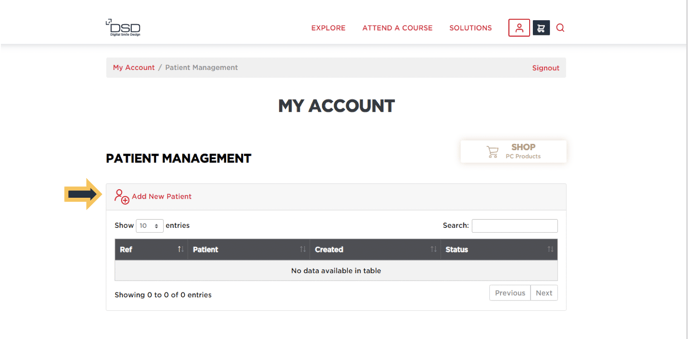
We need the date of birth of your patient to avoid duplicates:
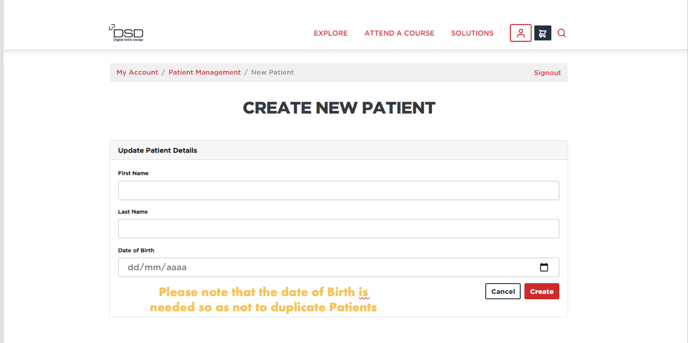
Once created you could add products to the patient and work the case.