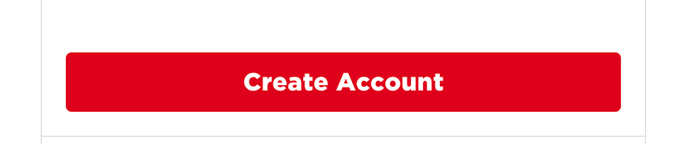How to register for an account
- Go to the www.digitalsmiledesign.com homepage:
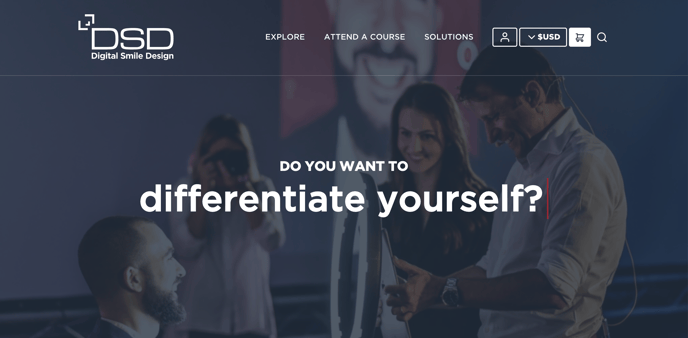
- Go to the right-hand corner of the homepage and click on the person icon:
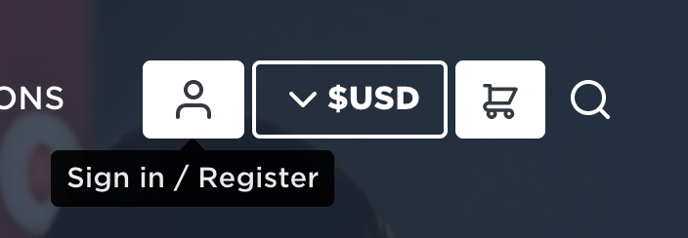
- You will be directed to the My Account sign-in page. Select ‘New to DSD? Sign Up Now’ at the bottom of the form to go to the registration page:
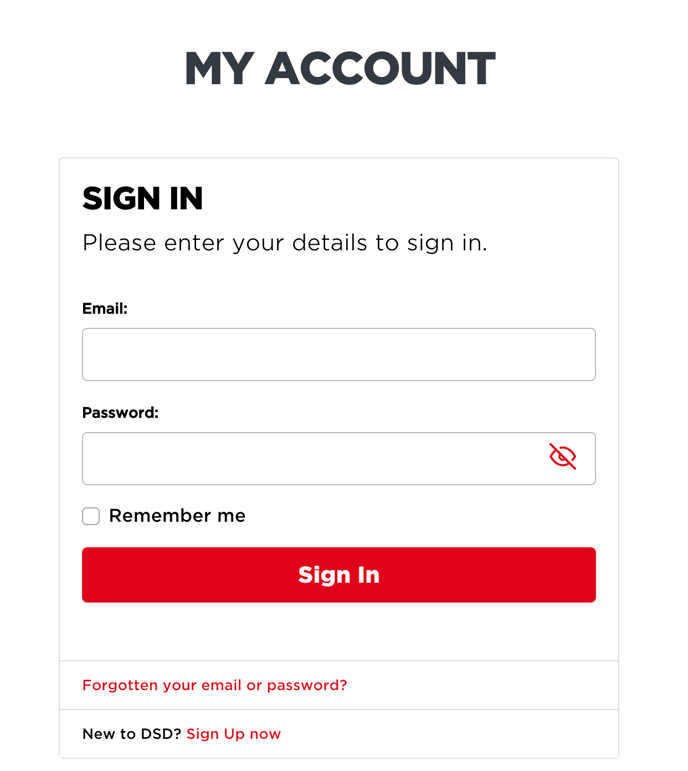
- Once redirected to the registration page, you need to enter your first name and full last name:
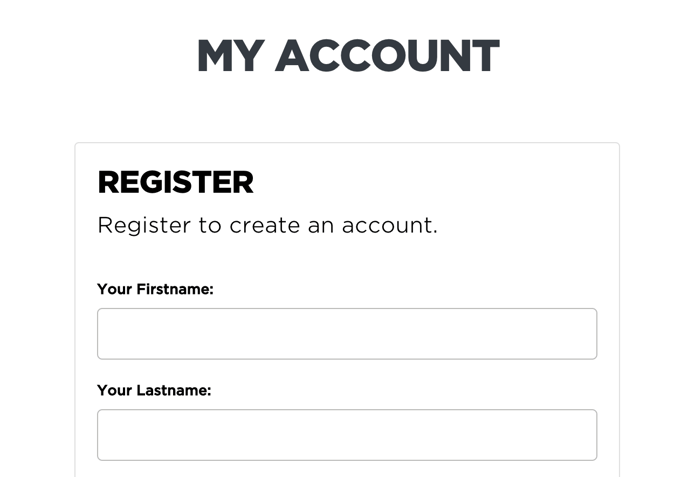
- Then you select your job title from the list:
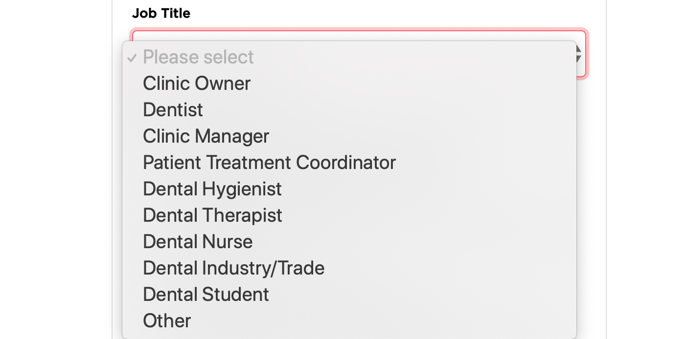
- After, select the statement that best describes you:
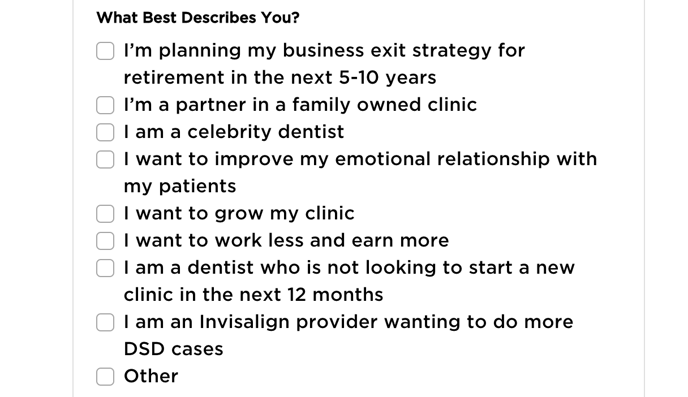
- Then enter and re-enter the email address that you want to use to communicate with DSD and choose a secure password:
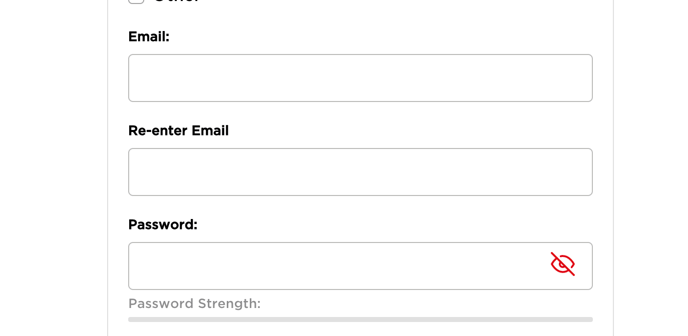
- Nearly there! You need to confirm that you have read the terms and conditions of registration and DSD’s privacy policy by ticking the following statement:
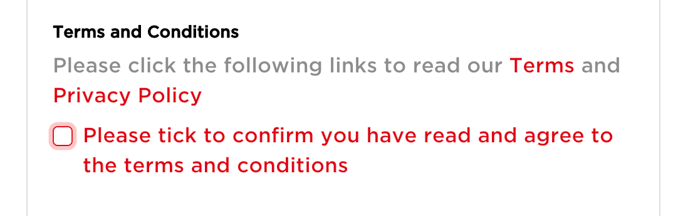
- And finally, click ‘Create Account’. You’ll then be able to access all the great content on www.digitalsmiledesign.com. Welcome to the DSD family!