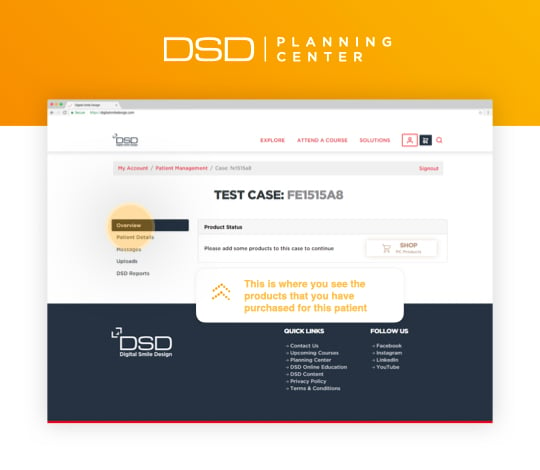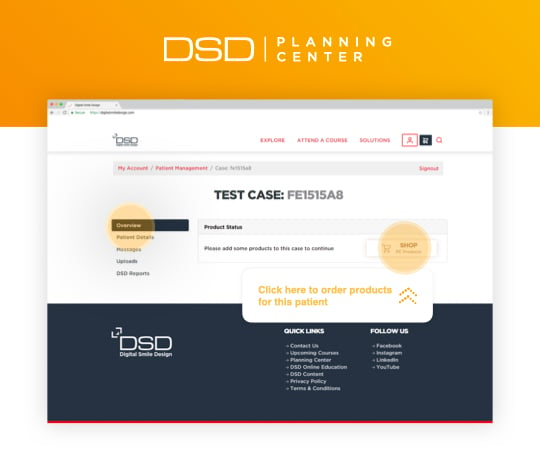Planning Center will only be notified for a service when the product is added to a patient.
The Planning Center website works with the connection between products/services and patients. You have to purchase a product or a service and then assign it to a patient to be processed by our smile designers.
Step 1: Purchase the product.
Go the My Account and click on Shop Planning Center Products
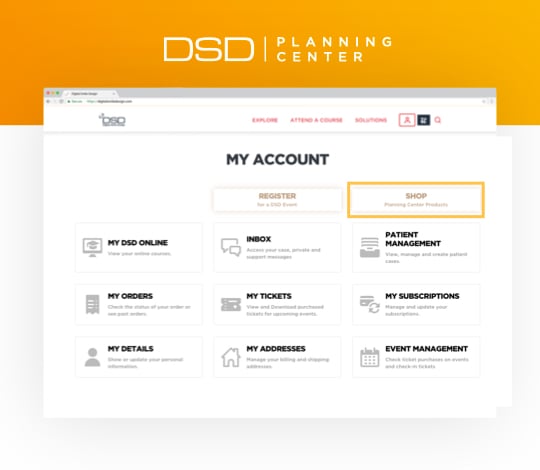
Select and purchase the desired product.


Step 2: Create the patient.
Go to Patient Management.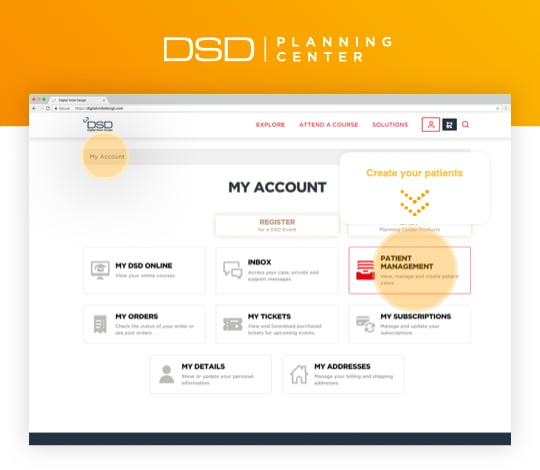
Add New Patient.
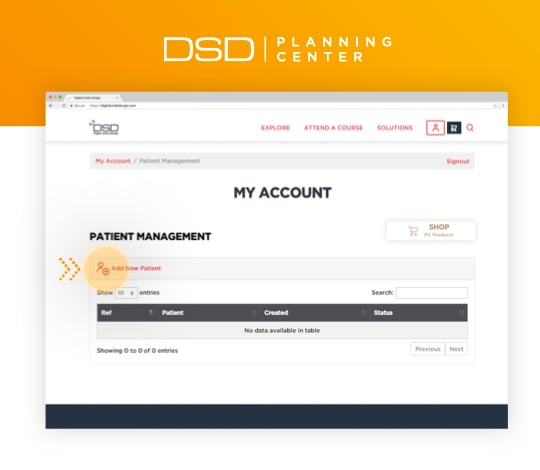
Enter your patient details.
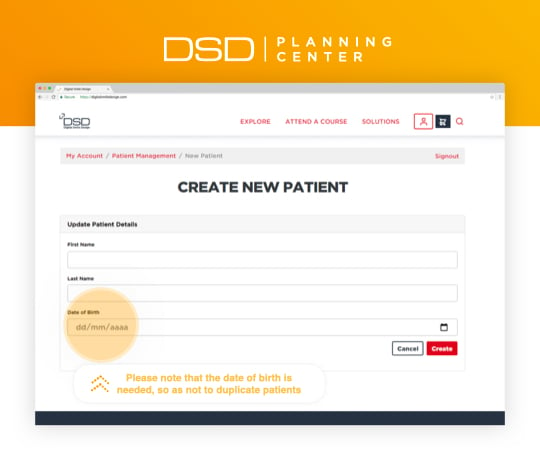
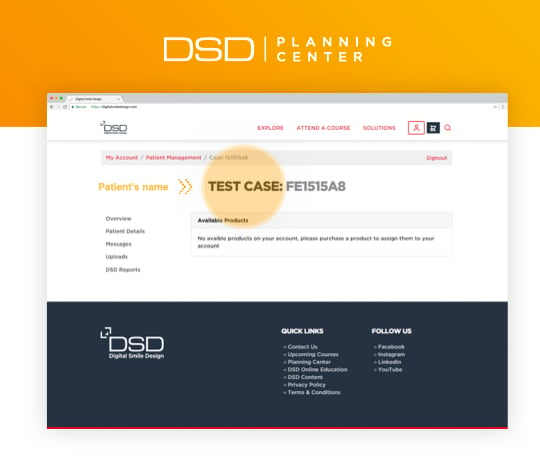
Step 3: Associate the product with the patient.