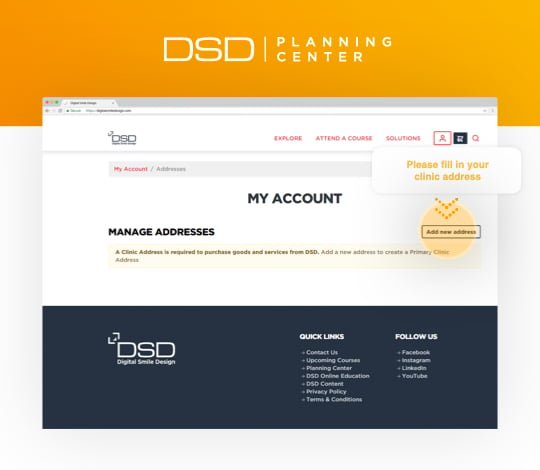How to register to Planning Center Website
4 easy and simple steps to register your new account.
1. Go to the www.digitalsmiledesign.com homepage and on the right-hand corner of the homepage click on the person icon.

2. You will be directed to the My Account registration page. Select ‘New to DSD? Sign Up Now’ at the bottom of the form to go to the registration page:
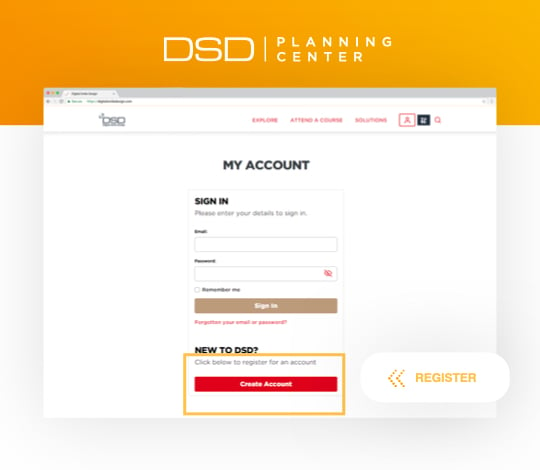
3. Once redirected to the registration page, you need to enter your details:
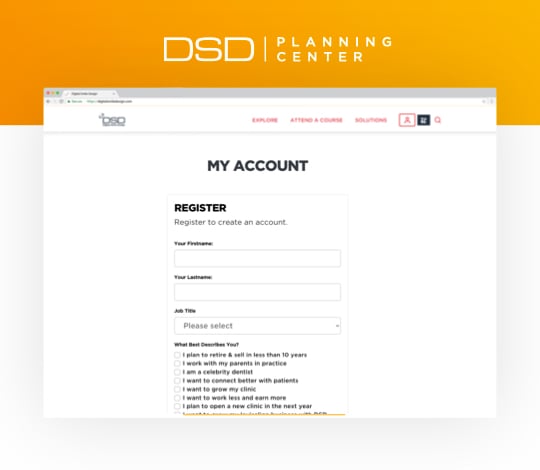
4. As a final step, you will need to add your Clinic Address.