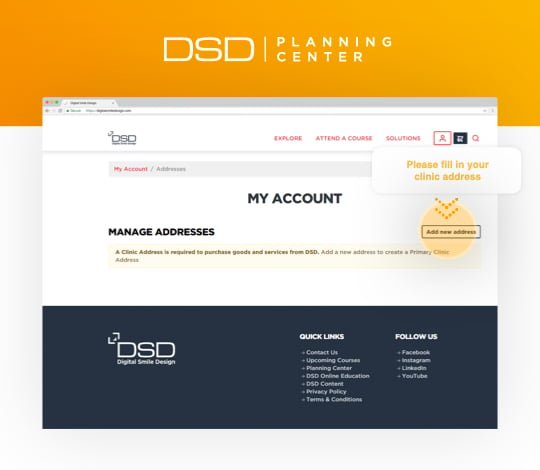How to sign in to Planning Center Website
3 easy and simple steps to sign in.
1. Go to the www.digitalsmiledesign.com homepage and on the right-hand corner of the homepage click on the person icon.

2. You will be directed to the My Account sign-in page.
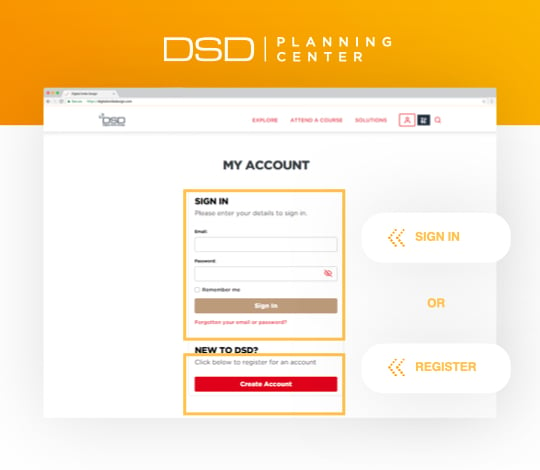
3. Once signed in, we will ask you for your clinic address if you have not added it yet.